Introducing Tipping on PlayTV: A New Way to Support Creators
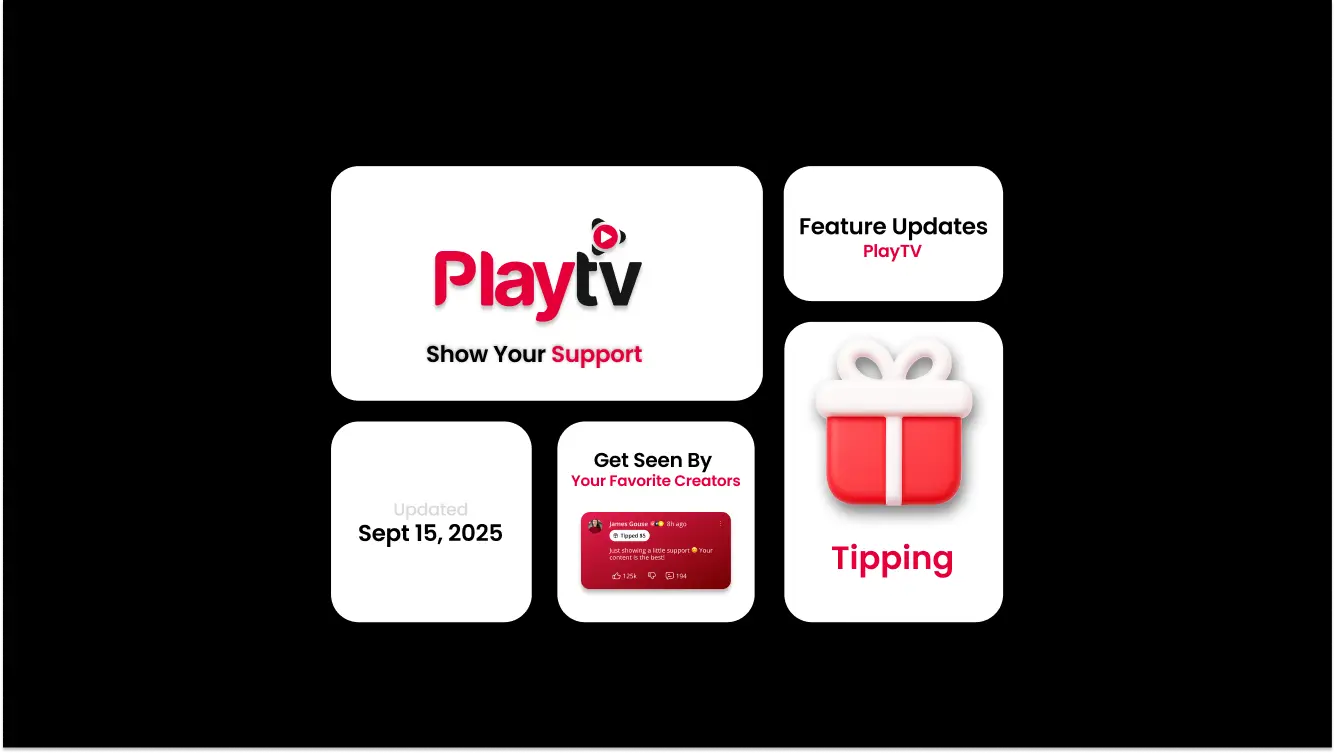
At PlayTV, we believe creators deserve more ways to earn directly from their content. That’s why we’re excited to introduce Tipping — a simple, personal way for fans to show support and help creators monetize their videos.
Tipping gives fans a frictionless way to contribute and provides creators a way to earn on every piece of content they post — without needing ads or brand deals.
It’s about community-powered monetization. Whether it’s a funny burst, a deep take, or just a moment that made your day, you can now say thanks with more than a like.
✨ What Is Tipping?
Tipping allows users to send real money to creators as a form of appreciation. Every tip includes:
- 💵 A dollar amount (you choose!)
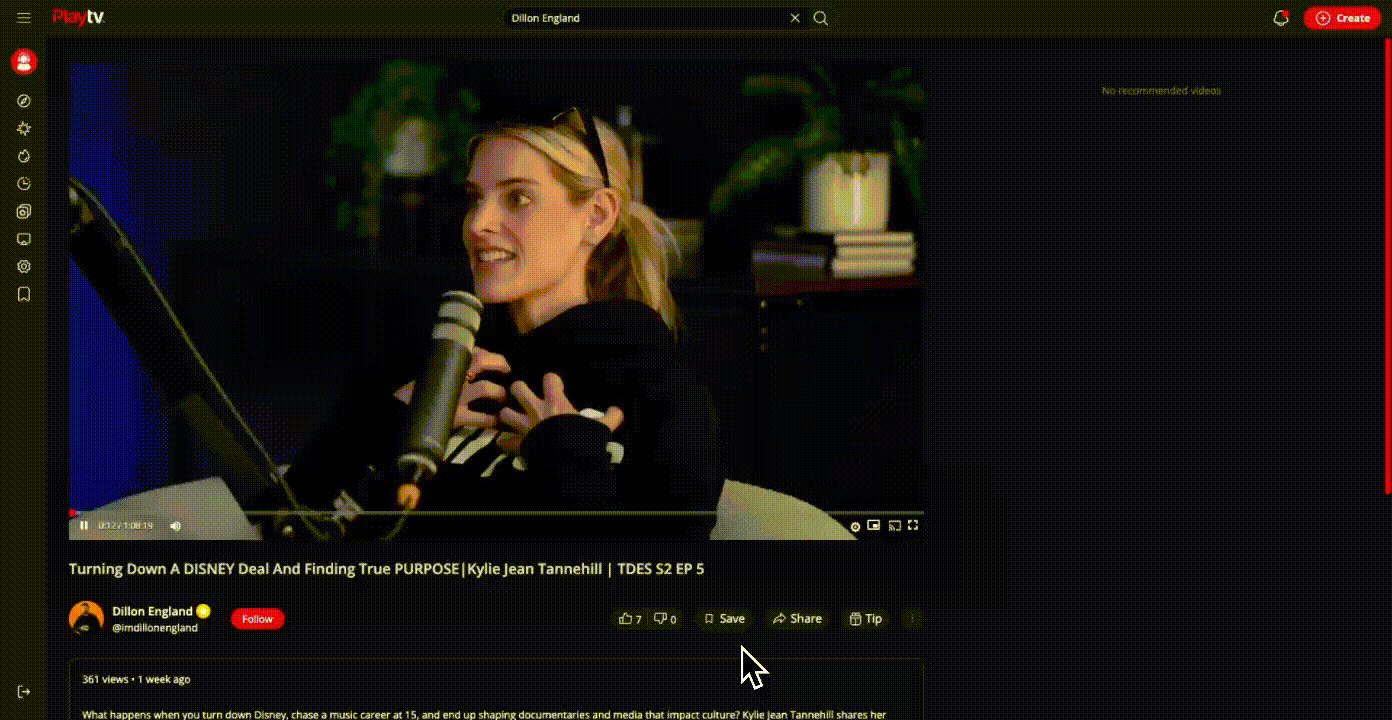
- 📝 A custom message (posted as a special, pinned comment)

These tipped comments are visually highlighted and pinned to the top of the comment section — so creators and viewers see your support instantly.
Why it’s a win: Fans get to show real appreciation beyond likes, while creators can earn revenue on every piece of content they post.
💡 How to Leave a Tip (Step-by-Step)
Whether you’re on the app or web, tipping is fast and easy. Here’s how:
- Tap the Tip Icon
- Found on any video or burst.
- Choose Your Tip Amount
- $1 – Friendly tip
- $3 – Coffee money
- $5 – Default pick
- $10 – Strong supporter
- $20 – Big fan
- $50 – Superfan
- $75 – Premium
- $100 – Max Flex 💪
- Add a Personal Message
- Say thanks, cheer them on, or just show love. This will be posted as a pinned comment.
- Complete Your Payment
- Enter your payment details to send the tip. Secure and instant.
- You’re All Set!
- Your tip and message appear instantly at the top of the comments section.
Why it’s a win: Fans can support creators in seconds, and creators gain a direct stream of income without needing ads or sponsorships.

💼 For Creators: How to Get Paid
To receive tips, you’ll need to connect a Stripe account to your profile.
- Go to Settings > Earnings
- Tap Connect Stripe
- Complete the onboarding flow
- Request a payout
💡 Once connected, your tips are tracked, and payouts are manually processed by the Parler team once you’ve reached the $25 minimum threshold. Earnings are deposited via Stripe.
Why it’s a win: Creators get a new, reliable revenue stream with clear tracking and fast payouts.
📌 Disclaimers & Transparency
- We keep a 10% platform fee on all tips. The rest goes directly to creators.
- All payments are processed via Stripe, our secure payment provider.
- Stripe may deduct a small processing fee per transaction.
- Tipping is currently available on PlayTV, with plans to expand to Parler soon.
Why it’s a win: Clear terms, simple payouts, and total transparency make tipping easy for both fans and creators.
✅ The Win
This release makes it easier than ever for fans to support their favorite creators directly and for creators to monetize every video they share. It’s a major step toward making PlayTV the best home for independent voices — not just to watch, but to create, earn, and connect.
💬 Have Feedback?
We’re building this with our creators. If you have ideas, requests, or bugs to report, drop us a line. This is just the beginning of direct creator monetization on PlayTV!